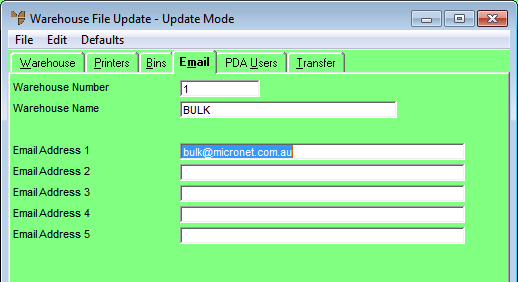
Micronet allows you to enter multiple email addresses for a warehouse so that documentation can be automatically emailed to the appropriate person.
To add or edit email addresses for a warehouse:
Refer to "Adding a New Warehouse" or "Updating a Warehouse".
Micronet displays the Warehouse File Update screen - Email tab.
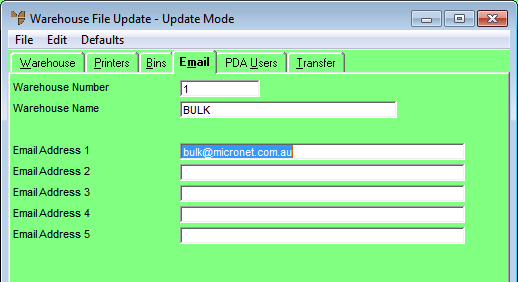
|
|
Field |
Value |
|---|---|---|
|
|
Warehouse Number | Micronet displays the warehouse ID. |
|
|
Warehouse Name | Micronet displays the warehouse name. |
|
|
Email Address 1, 2, 3, 4, 5 | Enter up to five email addresses for the warehouse. |